Law and Legal Practice Management
A virtual desk for Law firms to manage their daily operations with ease.
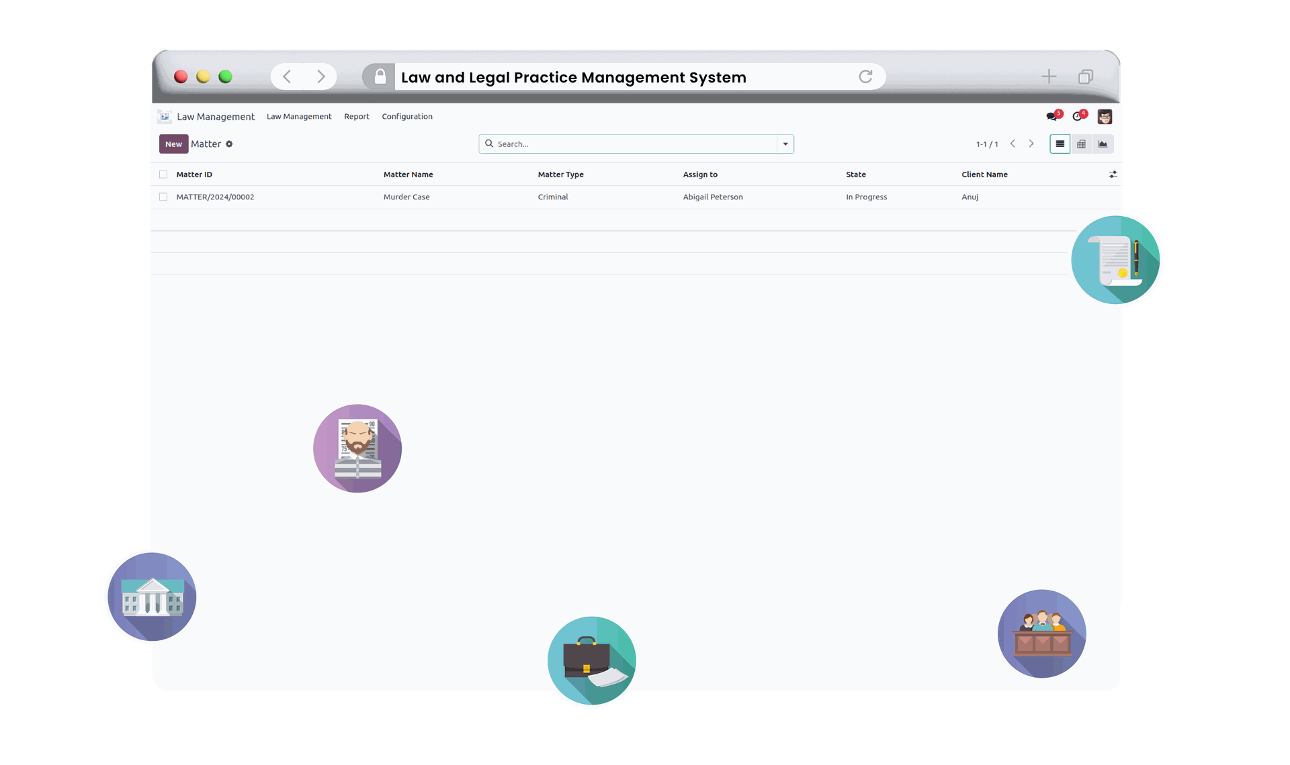
Manage your Law Firm operations with emerging ERP technology that empowers you and your team to be even more efficient, saves you a lot of time, and enhances team collaboration as well as client and advocate relationships. Integrating your various legal functions on a centralized platform.
From case management to document handling, the systems offer proper coordination, allowing you to allocate work, take notes, check hearing dates, and keep tabs on teamwork anywhere, anytime from an internet-enabled device. Here is a look at some of the capabilities of the Law management software:

CRM in Law Management ERP
Create client requests in the system. Admin can approve the client request.
Automatic client record is generated when admin approves the client request of that client.
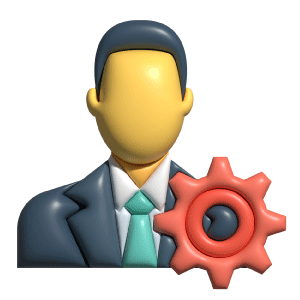
Matter Management in Law ERP
Keep track of the your matters.
Keep track of each trial related to your matter.
Easy to keep tracking of evidence of that matter.
Manage dates related to your matter with law erp software.
Just need to open matter and everything related to that matter are shown in one place.
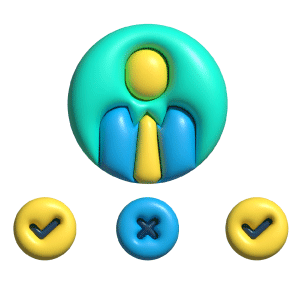
Trials Management in Law ERP System
Manage all trials of that matter in the trials menu.
System manages trials result and judge of that trials.
The system manages stages for trials like - draft, open, and closed.
Important dates are also shown like - openings dates, trial date (upcoming trial dates), closed dates, and reopen dates.
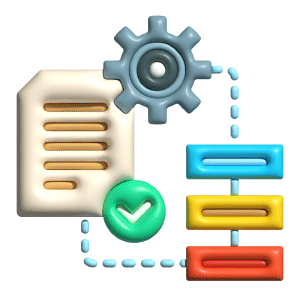
Document Management
Easy to keep track of the matter’s document.
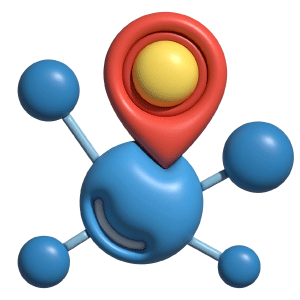
Evidence Mapping
Easy to maintain track of the matter’s evidence.
The evidence is favour or not also managed in this system.
Evidence in favour or not is also managed in this system.
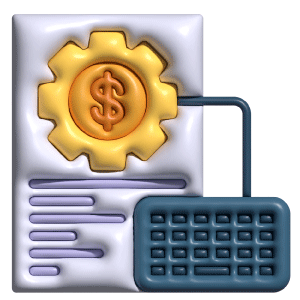
Invoice Management in Law ERP
Three ways user can manage the invoice:
-
By Trial - The user can create an invoice by trial.
-
By Hour - The user can create an invoice by working hour.
-
By Fixed - Only one invoice is created. The user can not create multiple invoices for fixed type matter.